In order to upgrade or downgrade your account go to 'My Profile' and click on the link 'You can upgrade your plan at any time'.
Choose which plan will better meet your future requirements and click on 'choose this plan'.
Enter your account and card details, click subscribe and your subscription will automatically be updated.
You can upgrade at any time during your subscription period

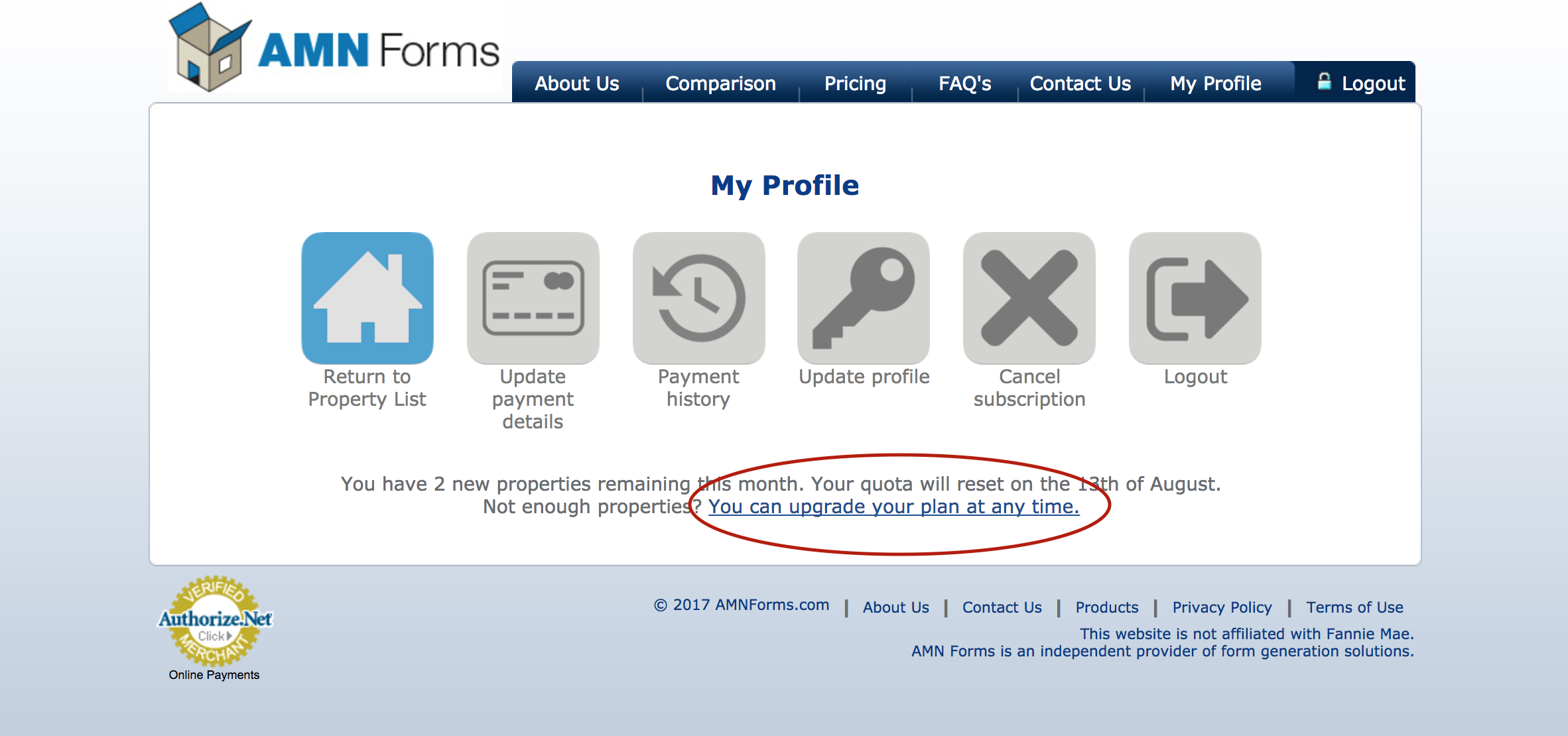
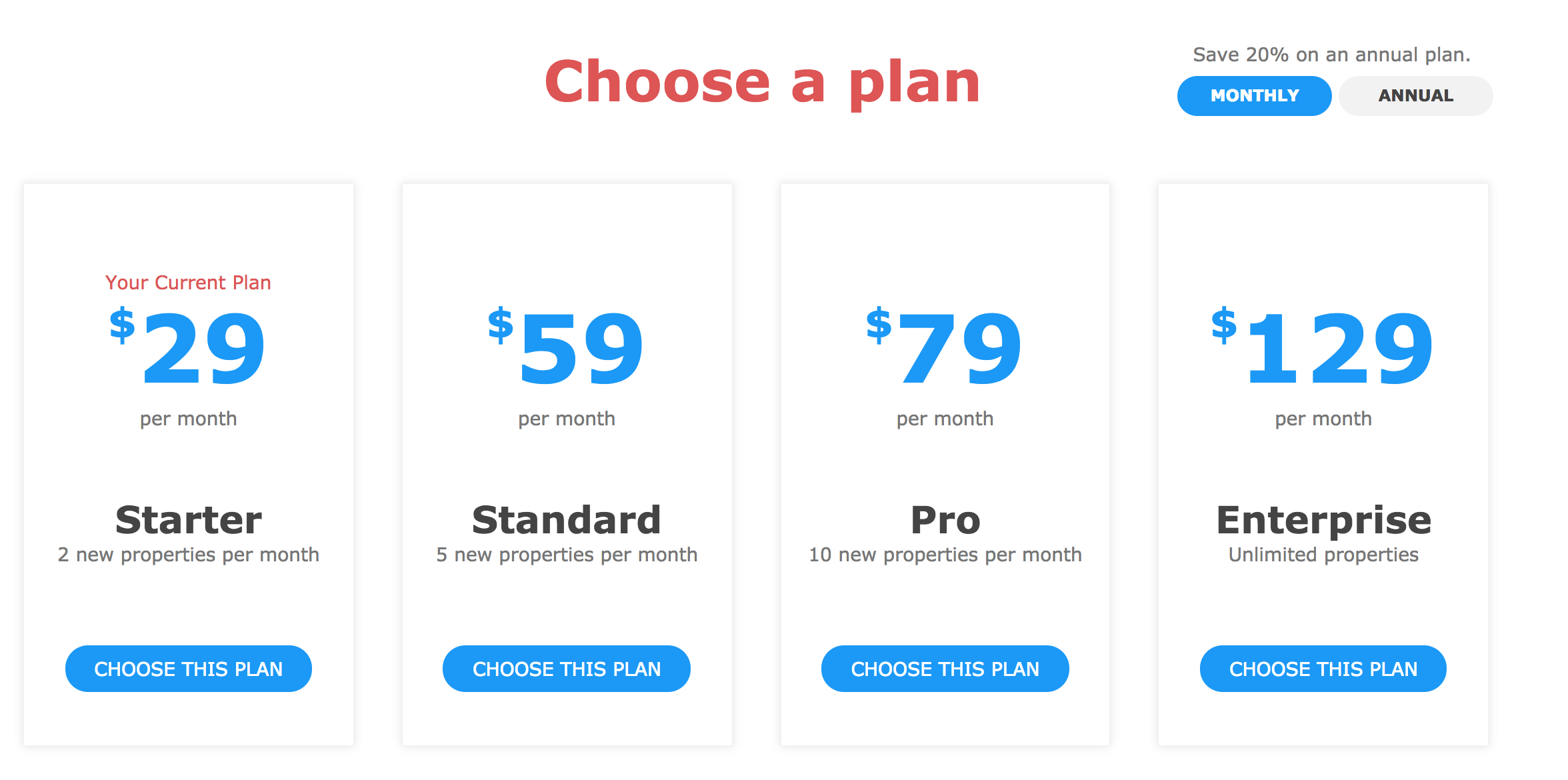
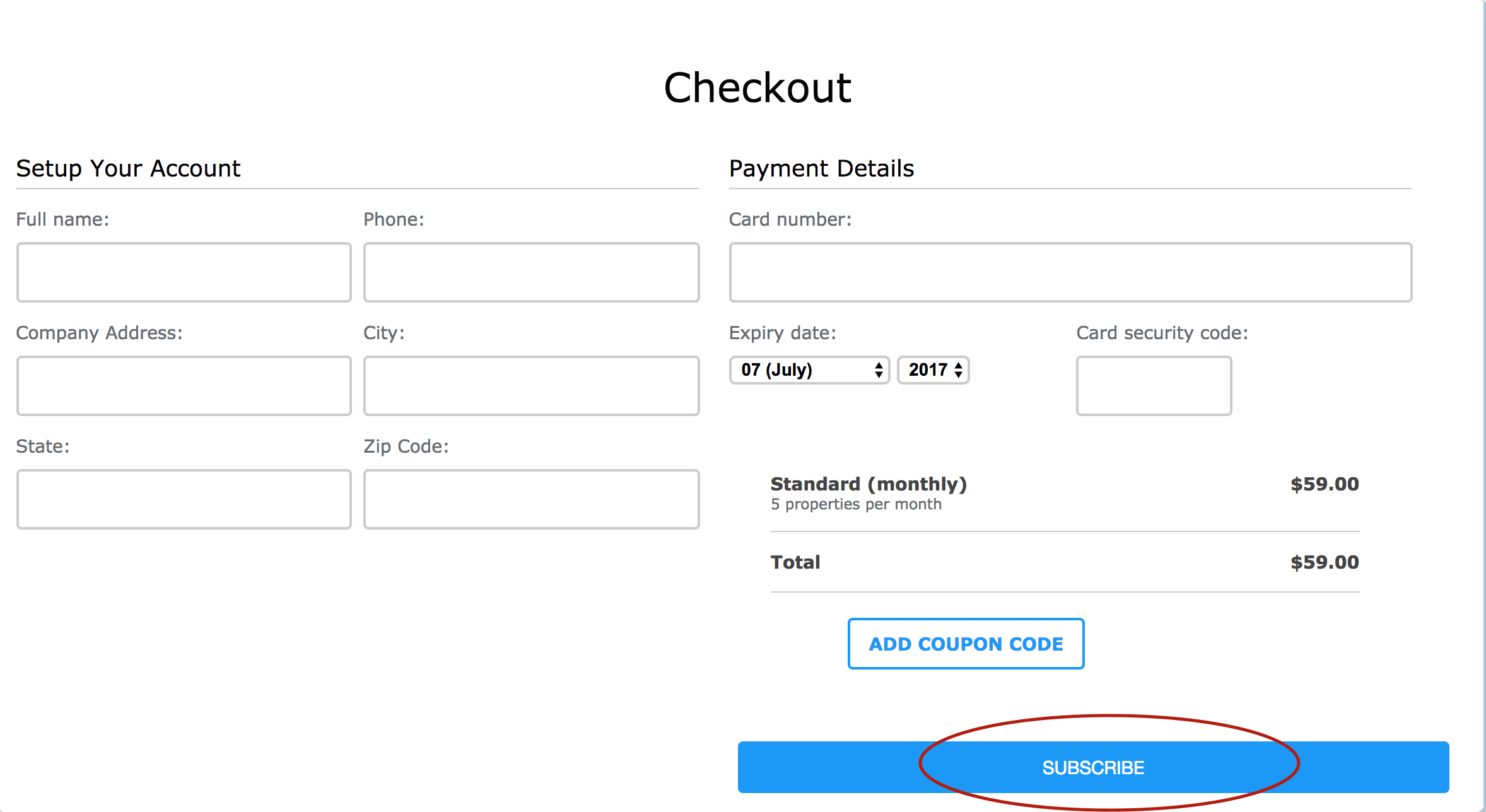
Jane
Comments