To set up your profile and sign up to AMN Forms go to the AMN home page and click on the 'Sign Up Now' option at the top right hand corner of the screen.
Choose the price plan you would like to subscribe to (see FAQ 'Which price plan do I require' ) and click on the required option depending on if you would like to pay monthly or annually.
To checkout complete your Personal and Business details to set up your account and enter your card details to complete the transaction.
Do not forget to agree to the terms of use before you click on subscribe.
Your transaction will be confirmed and your AMN profile will be activated - click on 'My Profile' to update or make any changes to your account and to access your property list.

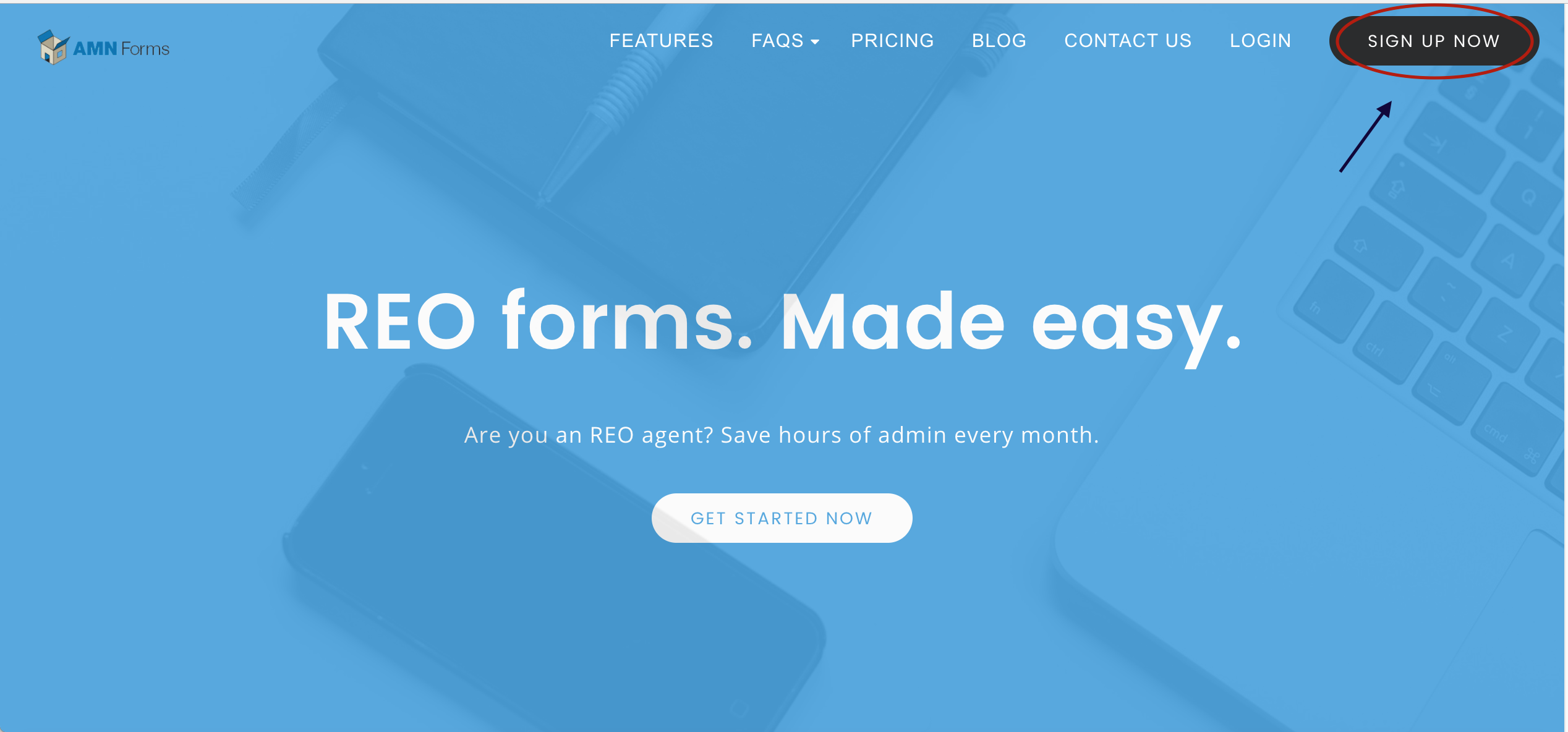
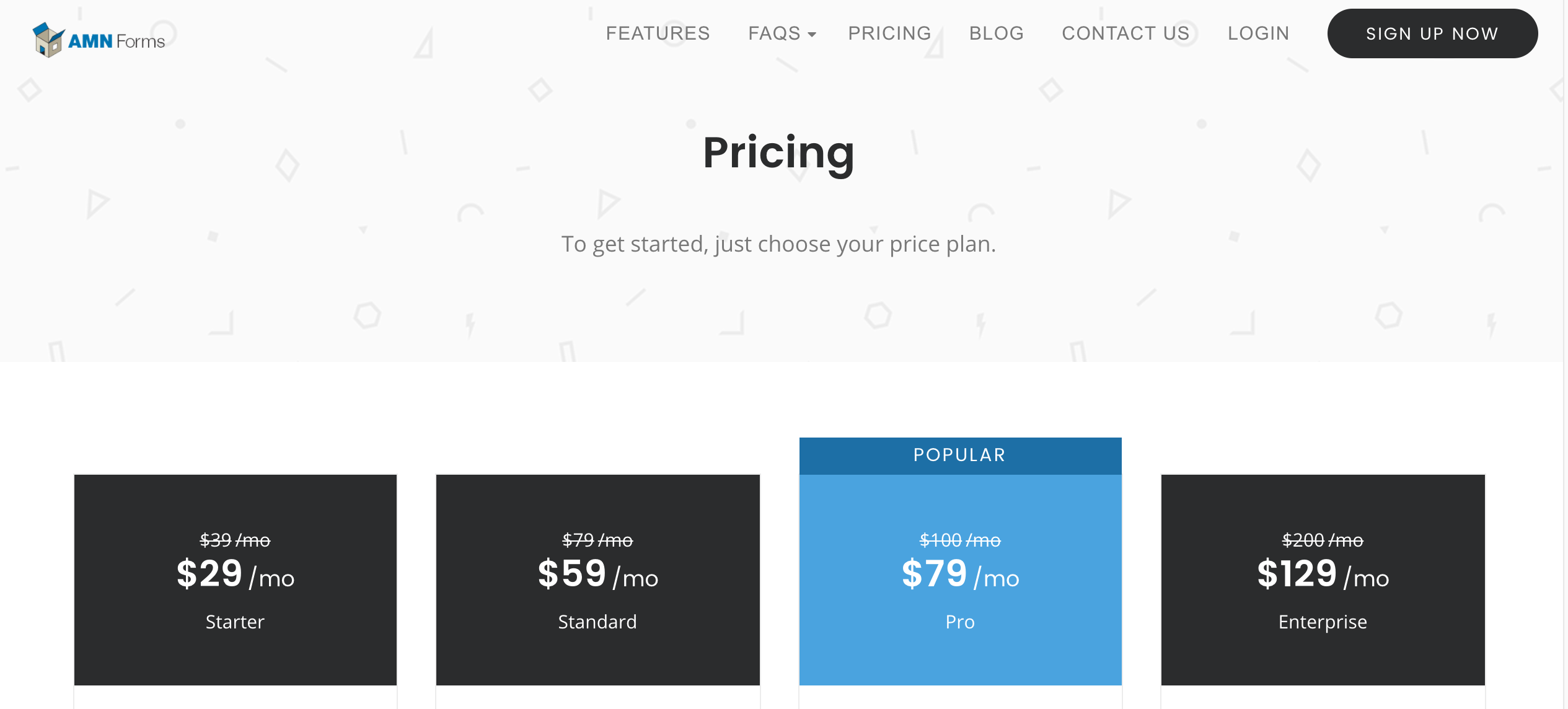
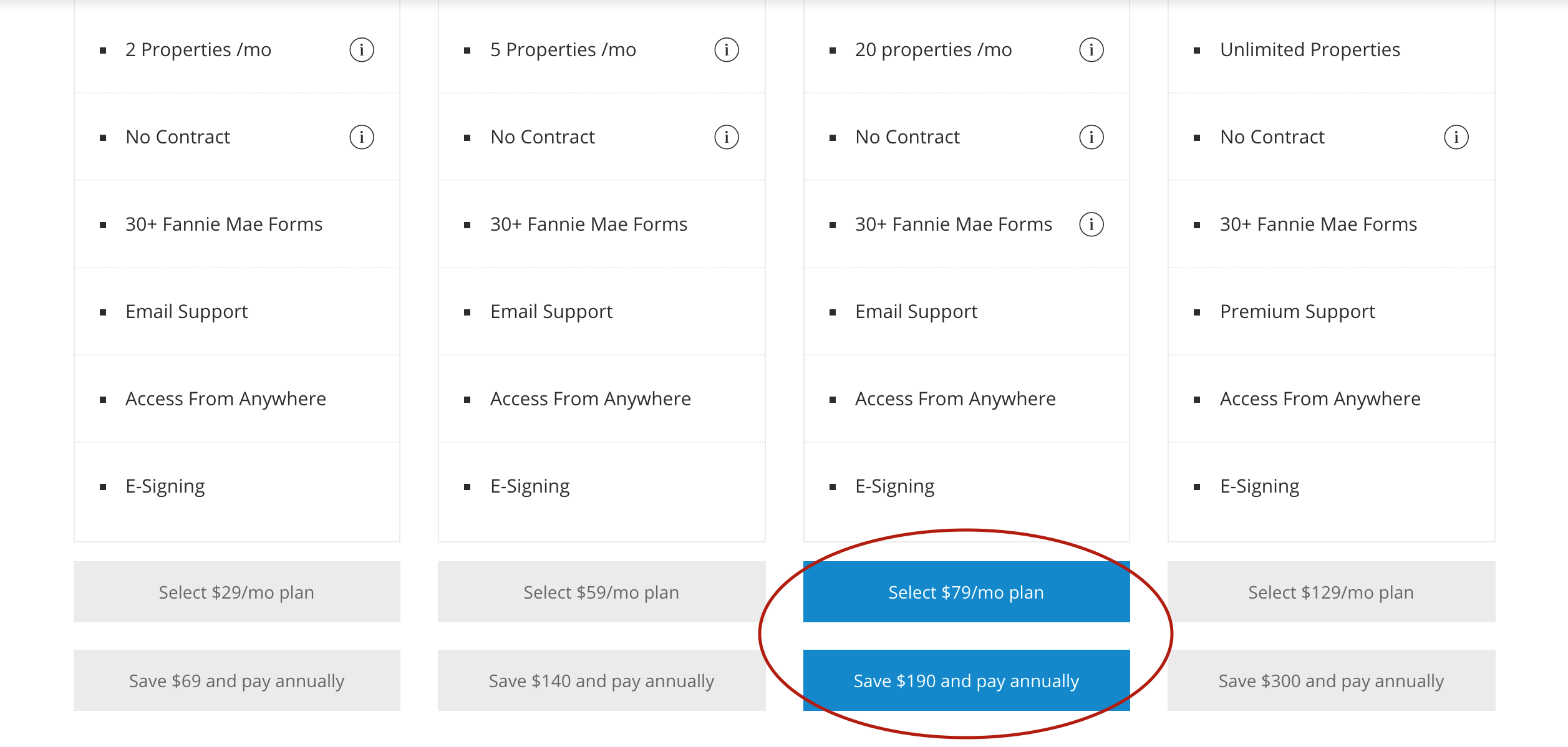
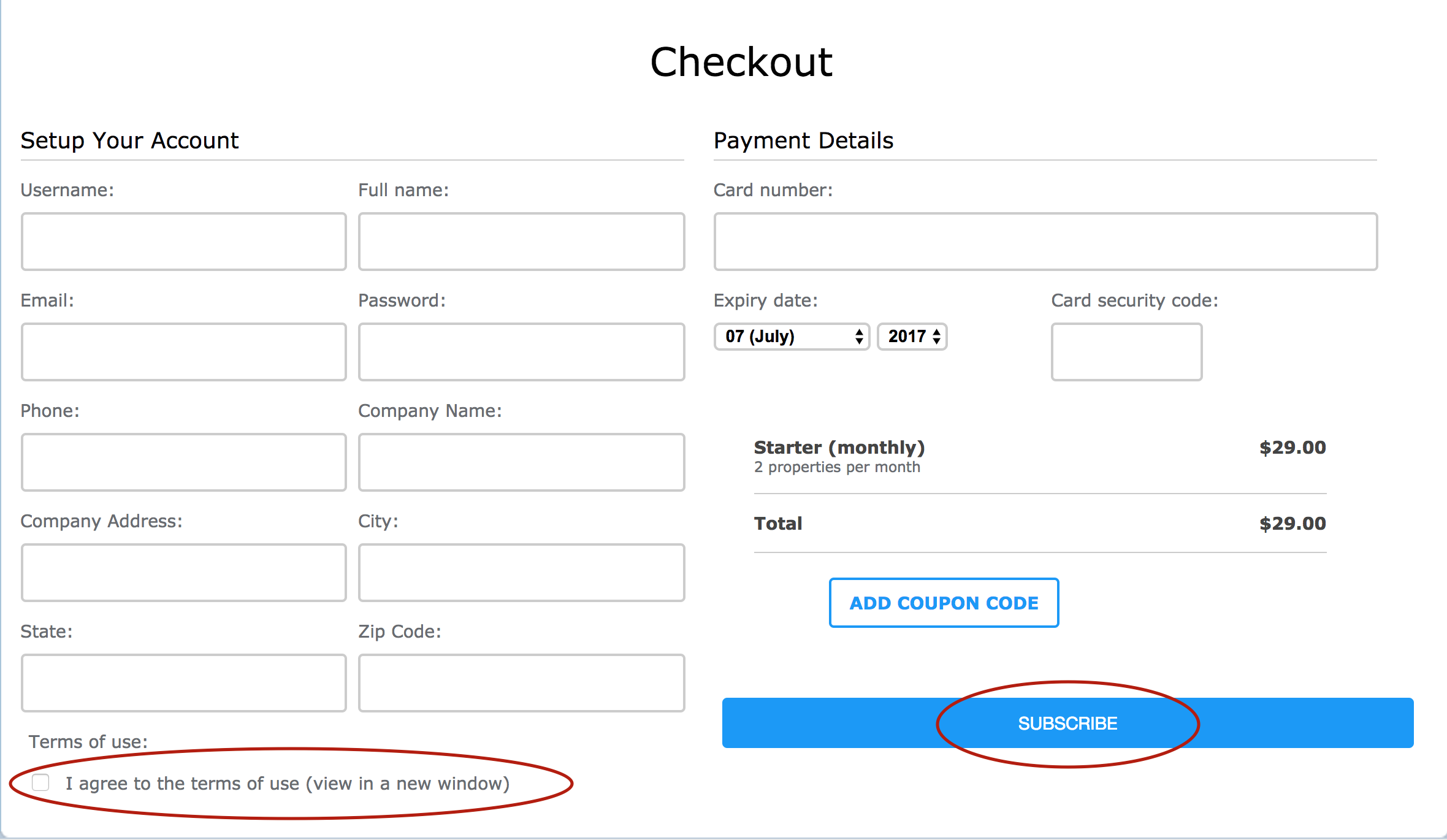
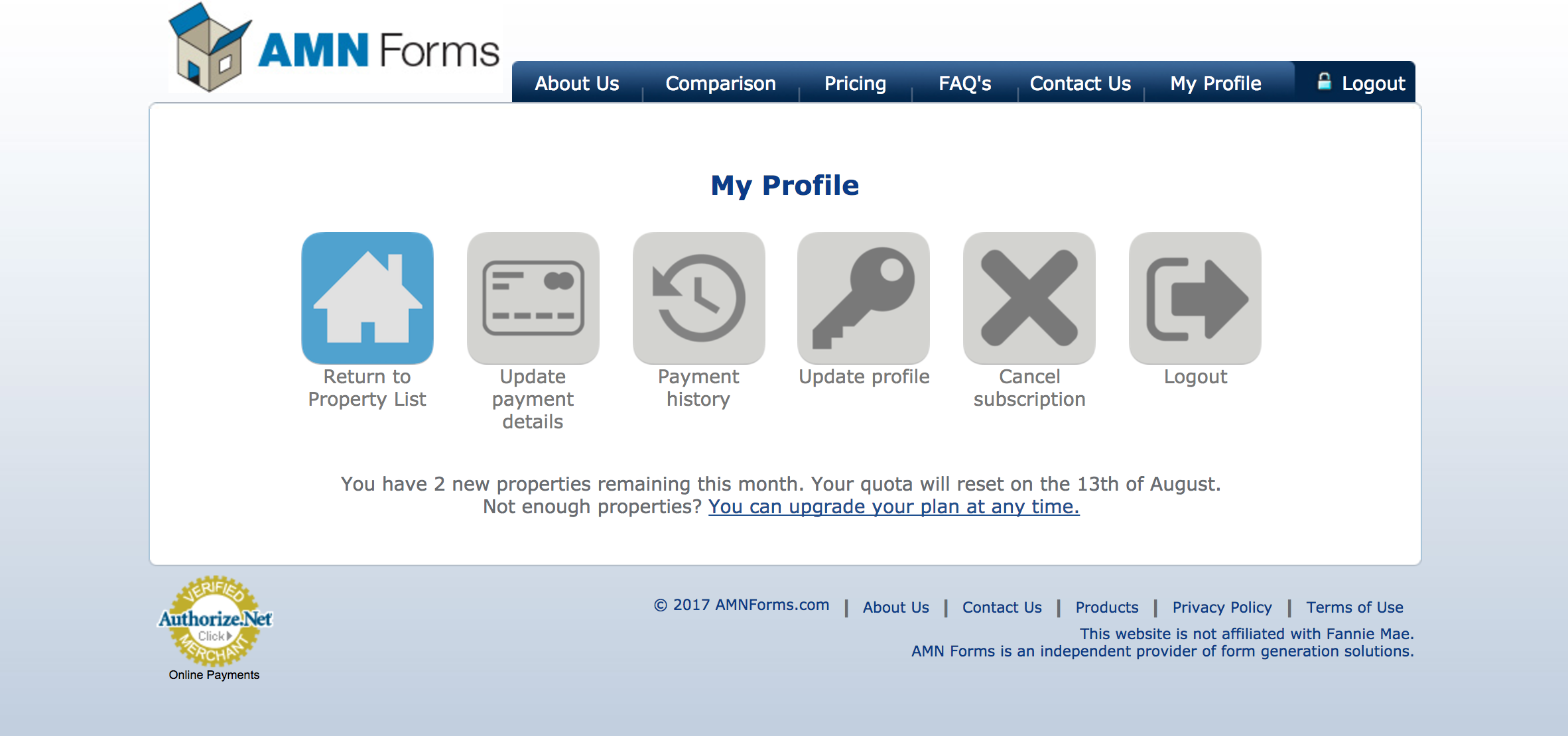
Jane
Comments